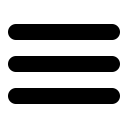Frequently asked Questions.
Alternate camera drivers
Back Light settings
On Direct show cameras there is a back light setting. With some cameras this setting can slow down the image acquistion, it can be disabled in the camera settings.
Default Supported Camera
By default the ezMeasure workspace is configured to run with the last installed camera. Hence when working with multiple cameras types it is required to tell the wokspace; IE when changing from a Basler to a Sentech the ezMeasure workspsace needs to know.
All supported cameras can be downloaded from Downloads – automationmanager.com. Running the appropriate camera install will make this the default supported camera