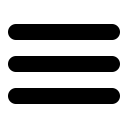Creating a calibration script
in this video we will show how to calibrate a live feed or static images to real world units
right click the calibration and select the calibration of interest
then reclick the cal tab and select wizard.
it will allow you to create a line or circle hit apply when done
next click on the ellipsis by the option you want to change
enter the correct dimensions and units for the defined geometry and apply.