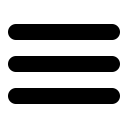in this video we will be take a measurement between two geometric shapes using the fit feature tool to create a circle
then refresh the fit feature tool and fit a line
click on the measure between geometries button and select the geometries by clicking on the shapes
this will give the measurement from the radius of the circle to the closest point on the line.