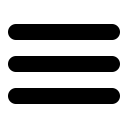ajust an overlay script
in this video we will explore more measurement examples
use the fit feature tool to create a circle
then click on the measure between geometries button and double click on the circle
- this will measure the diameter of the circle
to find the angle that two lines have select the fit feature tool to define lines along the edges of the part
click on the angle tool and select the two lines to get the angle in decrease