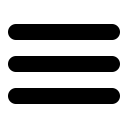Inspection of tooltips in the grinding process

Why:
Inspection of tooltip requires either
- automated measuremenet of the tip radius or
- applying an everlay for manual inspection
Advantages/Benefits. :
- exMeasure is tailored (in house) for tooltip inspection
- works with different cameras
- easy cabibation and calibration adjustment

Features Used :
- Image logging
- Setting tolerances can be adjusted while the product is running
Operation :
here are a list of buttons at the top of the page.The buttons are:
- Live
The Live button will turn the camera on so that it is streaming live images. The operator can also select an image from the saved images on the reight side of the screen by clicking on one of the images. To return to a live image, click the Live button twice.
- Measure
The Measure button shows various measurements of the image.
There are three numbers under the menu. The first is the x-value, then the y-value and the third is the r-value. Underneath there are four options.- Show Radius: will show the size of the circle being used.
- Show Edge: will highlight the section of the edge of which the circle is based
- Show Location: will show the location based of the calibration
- Show Dimension: will give the size of the radius of the circle.
- Overlay
The overlay button shows the position of the calibrated measurements. If the user clicks on Measure, the measurements of the image on the screen will appear on top of the calibrated measuremetns.
- Setup - Setup Menu
On the left of the screen there is an area where all of the setting / calibratiopn can be accessed.